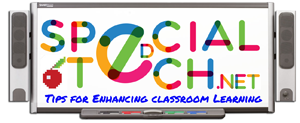During times of emergency such as a global pandemic, when students cannot attend school, it’s OK to forgo education because it’s too hard to provide for students with special needs, right?
Decidedly not, at least not in the United States. On March 21, 2020, the U.S. Dept. of Education issued a Supplemental Fact Sheet addressing this very topic. It said that “compliance with the Individuals with Disabilities Education Act (IDEA), Section 504 of the Rehabilitation Act (Section 504), and Title II of the Americans with Disabilities Act should not prevent any school from offering educational programs through distance instruction.”
But how to support students with special needs when they are at home? There might not be any instant answers, but there are some best practices, resources, and professional development from SETDA (State Educational Technology Directors Association) (www.setda.org/) and the AEM (Accessible Educational Materials) Center at CAST (aem.cast.org/). These were discussed in an edWeb.net webinar entitled “Supporting students with IEPs during elearning days” — see this webinar for more information.
Best Practices
The following best practices were suggested by Christine Fox, Deputy Executive Director of SETDA, and Luis Perez, Technical Assistant Specialist at CAST.
- Coordinate communication, as well as the technology approach in the school or district, so that it is consistent.
- Minimize use of new technology at first. Use what’s reliable, even if it’s only email, until you can be sure ithe technology will work for everyone. Introducing too much new technology right away could be confusing.
- Make sure any new technology has been vetted by the ed tech team. Some technology may violate privacy laws.
- Ensure collaboration between gen ed and special ed teachers.,as well as between ed tech people and assistive tech people, to make sure that the lesson content is accessible to all, including those using assistive technology.
- Make it very clear to parents, guardians, and students whom to contact if technology malfunctions.
- Don’t rely too much on real-time meeting software such as Zoom or Google Meetup. It might be too difficult for students using assistive technology to keep up with what is being said. Therefore, at least half of the lesson content should be recorded or downloadable.
- Live by Maya Angelou’s advice, “I’ve learned that whenever I decide something with an open heart, I usually make the right decision.”
Resources
In light of the urgent call for elearning, both SETDA and the AEM Center are listing educational resources on their websites. Both organizations are nonprofits, and the AEM Center for CAST is funded by the U.S. Department of Education.
- bit.ly/AEMContinuityAccess: AEM’s entry point for resources on the AEM site. Includes U.S. Dept of Education Guidance, Office of Special Education Programs Funded Centers, Your State’s Human Network, Accessibility Practices for Teachers, Access to Materials for Qualifying Students, and more.
- Teacher Resources: www.setda.org/main-coalitions/elearning/teachers
Includes many downloadable material for professional development. Take special note of the “Getting Started” and “Accessibility” links. - Content and Lessons: www.setda.org/main-coalitions/elearning/content
Includes standards, vetted digital content for your state, and more - Private sector partner program: www.setda.org/main-coalitions/elearning/partner-resources Lists links to remote learning support from businesses from Apple to Wurrley.edu, including AT&T, BrainPop, Lego, Microsoft, and many more.
- Accessibility: www.setda.org/main-coalitions/elearning/accessibility Includes resources to create and curate accessible materials for all students as well as suggestions on how to support students with IEPs, directed toward administrators, special education teachers, general education teachers, tech directors and tech coaches.
Professional Development
In addition to the professional development listed earlier in this article, the AEM Center is holding webinars on Supporting Accessibility for Distance Education: Practices for Teachers.
Register for a webinar to receive a link. There is a limit of 100 seats per class, but links to webinar recordings will be posted on the site about a week after they air. The sessions are:
- Personalizing the Reading Experience, 3 p.m. ET Monday, March 30
- Creating High-Quality and Accessible Video, 3 p.m. ET Monday, April 6
- Four Cs for Supporting All Learners in the COVID-19 Crisis, 3 p.m. ET Tuesday, April 7
- Creating Accessible Documents and Slide Decks, 3 p.m. ET Monday, April 13
- Communication and Collaboration in the Trenches, 3 p.m. ET Tuesday, April 14
- Making Math Notation Accessible, 3 p.m. ET Tuesday, April 24
The AEM Center uses Zoom for its webinars. The AEM Center’s web conferencing system provides access for participants with physical disabilities, blindness, and low vision through a range of Zoom keyboard shortcuts (https://support.zoom.us/hc/en-us/articles/205683899-Hot-Keys-and-Keyboard-for-Zoom). Participants can also view closed captioning during a webinar.
Join edWeb.net’s “Essential Elements for eLearning” community for additional resources (edweb.net/eLearning).
For more information about the content of this article or other elearning topics from SETDA or from the AEM Center at CAST, contact:
Christine Fox
Deputy Executive Director of SETDA
Twitter: @cafox and @SETDA
Email: cfox@setda.org
Cynthia Curry
Director of National Center on Accessible Educational Materails and the
Center on Inclusive Technology & Education Systems (CITES) at CAST
Twitter: @clcurry
Email: ccurry@cast.org
Luis Perez
Technical Assistance Specialist, National Center on Accessible Educational
Materials at CAST
Twitter: @eyeonaxs
Email lperez@cast.org