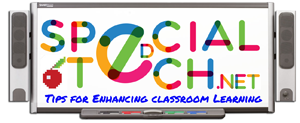See also the “Exercise/Phys Ed/Dance” page for music.
- Amazon Music is available on multiple platforms and offers many song selections.
- Beatwave plays loops of sounds and pitches defined by the user on a grid of time (x) versus pitch (y). The loops are quite short (about three seconds by default, or 16 8th notes) so it’s hard to play anything approaching a melody. But it does show the playout of rhythm and pitch. The result often sounds like a repetitive techno loop.
- Ratatap Drums provides a virtual drumset. This app is highly rated for being realistic and engaging.
- Sound Prism lets the user play a wide variety of chords simply by touching the screen. Since it plays only harmonies, it’s nearly impossible to play anything dissonant, so even when used randomly it’s pleasant to listen to. It’s hard to create a melody though, and it doesn’t visually depict rhythm. The app does have an option to display key names to indicate how the chords are constructed.
- Fingertip Maestro allows the user to play chords.. It’s gorgeous to look at and easy to create beautiful sounds, so if your student just wants to randomly touch the screen, this will deliver a satisfying result. However, the notes aren’t organized in an obvious pattern, so it won’t teach about note arrangement or rhythm.
- Morton Subotnick’s Pitch Painter is far superior to the other apps mentioned in this article. It is a grid of a short amount of time (x) versus pitch (y) with looping available.
- Pandora lets you create a music station, such as ‘classical,’ and automatically providing matching music. If you don’t like the song offered, you can skip to the next song. The drawback to the free version of Pandora is the commercials between songs.