EDITOR’S NOTE: The following article was inspired by an edWeb.net webinar entitled Designing Options for Every Learner: Universal Design for Learning, given by Chris Bugaj and Mark Nichols of Loudoun County Public Schools on Oct. 19, 2015, and sponsored by Quill.com/education.
How would you like your students to pay closer attention in class? To attend more often and do homework enthusiastically? How would you like to be more excited about teaching?
If any of this appeals to you, you should incorporate UDL, or universal design for learning, into your lesson planning. It’s likely that you’re supposed to anyway — UDL is a Common Core initiative for special education.
You’re already familiar with universal design — it provides access for everyone. Examples include automatic doors, wheelchair ramps, auto flush toilets, and automatic hand dryers.
So what exactly is universal design for learning? Like universal design, it’s a way to ensure that what is offered is accessible to everyone. While UDL is a good idea for every student, the point is that offering only one instructional method is NOT good for every student.
You already know this. Your students have differing needs. Some enjoy listening, others like to watch or read. Some like to build things while others like to draw or write. So how do you accommodate these differences? You use the three pillars of UDL:
- Multiple Means of Representation — providing a variety of ways to present information to students.
- Multiple Means of Action and Expression — providing a variety of ways that students can share what they know.
- Multiple Means of Engagement — providing a variety of ways to interest students in the lessons.
To figure out which instructional methods to use, think about the abilities of the students in the class and how to match their learning style with the curriculum.
A practical example might help. Suppose you want to teach about the planets in the solar system. Consider the following list of learning preferences: making, reading, acting, creating, drawing, listening, doing, audio recording, manipulating, designing, producing, typing, video production, building, painting, writing, singing, game play, moving.
Does this give you some ideas? Teachers attending the webinar came up with a litany of lesson ideas, including creating a song, writing a play, using balloons to represent planets, writing a comic strip, playing Jeopardy, asking students how to make each planet livable for Earthlings, and many more.
If you’re looking for UDL lesson ideas, brainstorming with fellow teachers is a great way to start. You can also find UDL lesson plans at www.cast.org.
Tech tools can also be very helpful in helping you incorporate UDL into the classroom. See the chart below listing tech tools that teachers find helpful.
UDL Tools You are Not Limited To
| Primarily Audio | Primarily Video | Primarily Pictures | Primarily Text |
|---|---|---|---|
| Voice Note in Read&Write for Google Chrome | Voki | Bitstrips | Paper |
| Chirbit | Blabberize | Pixton | Google Docs |
| Vozme | Animoto | Toondoo | Twiddla |
| Audacity (Free download) | Windows Movie Maker | Flickr | SpiderScribe |
| Sound Recorder | Tellagami | PhotoPeach | Lucidchart |
| Voice Memo App | Powtoons | Glogster | Microsoft Word |
The best thing about UDL is that it allows you to align student abilities and preferences with learning goals, which increases accessibility for all. When you provide supports for those with disabilities, (for example, by offering read-alouds, graph paper, and oral reports), you actually increase learning for everyone.
Watch for future articles about UDL tech tools, and have fun in class!
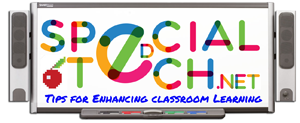
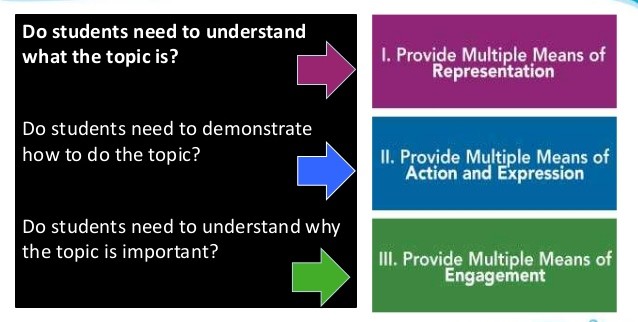
Pingback: SpecialedTech.net – Tips for Enhancing Classroom Learning – Kindy Segovia's AT Tidbits