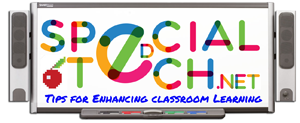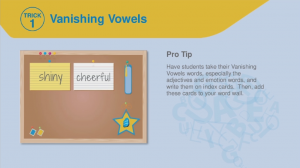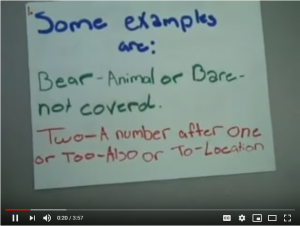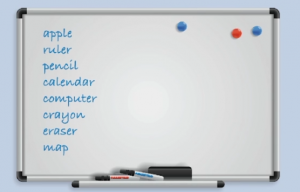Here are some ideas for teaching ELL students, by David Fisher, Learning Engagement Manger of Rosetta Stone.
Image cards and word walls
Rosetta Stone offers free downloadable image cards, which come in five levels of complexity, at its Teacher Resources page, https://support.rosettastone.com/en/k-12/Foundations/articles/resources-for-teachers?pos=4.
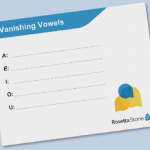 Fisher suggests using these to introduce vocabulary, in what he calls a “vanishing vowel” activity. He distributes index cards to the class with A,E,I,O,U on them — with the “A” standing for an adjective, “E” for emotion, “I” for something Interesting, “O” for OMG, and “U” for a question. Each student writes one word or question on the card and they are discussed as a class. The questions are answered first, then the words are grouped onto word walls — for example, all adjectives together, all emotions together, etc.
Fisher suggests using these to introduce vocabulary, in what he calls a “vanishing vowel” activity. He distributes index cards to the class with A,E,I,O,U on them — with the “A” standing for an adjective, “E” for emotion, “I” for something Interesting, “O” for OMG, and “U” for a question. Each student writes one word or question on the card and they are discussed as a class. The questions are answered first, then the words are grouped onto word walls — for example, all adjectives together, all emotions together, etc.
Use Flipgrid for student videos
 Flipgrid is a free and easy-to-use tool which enables students to make short videos based on prompts from teachers. Instead of, or in addition to, writing on index cards about the image cards, have students make a video.
Flipgrid is a free and easy-to-use tool which enables students to make short videos based on prompts from teachers. Instead of, or in addition to, writing on index cards about the image cards, have students make a video.
Paper slide show video
Put students into teams and have them use copy paper and markers to create 6 “slides” which teach a concept, then record the slides being revealed. See example here: www.youtube.com/watch?v=3HVVJfP3WBE&t=18s
This allows students to play on their strengths — an artist could illustrate the concept, a writer could write it, an actor could narrate it, an IT kid/digital native could record it.
Vocabulary scavenger hunt
Before the class reads a story or text, list some vocabulary words within it. Then ask the students to snap their fingers or give a thumbs up each time they find the word.
If the students are studying science or social studies, have the students count each word and create a bar graph with the words on the x-axis and quantity on the y-axis, then have them add to the bar graph when they find each word.
Goosechase EDU
 Create a scavenger hunt which uses mobile devices with Goosechase EDU at www.goosechase.com/edu/ . See the website for a library of learning games, which you can view and copy. You can upload student videos and there is a leaderboard to encourage competition.
Create a scavenger hunt which uses mobile devices with Goosechase EDU at www.goosechase.com/edu/ . See the website for a library of learning games, which you can view and copy. You can upload student videos and there is a leaderboard to encourage competition.
Sentence Scramble
On an index card/sentence strip, write a sentence from a story, then cut the sentence into words and have the students put the sentence back together again. Include punctuation to give a hint. Put the words from each sentence into a Ziploc bag. A team of students can work on several sentences each.
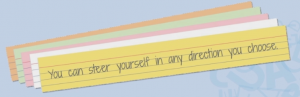
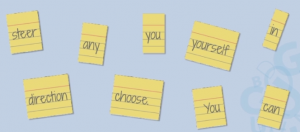
For more ideas, check out Fisher’s edWeb.net webinar, 5 ELL and Language Tips, Tricks, and Tools, which is part of the “Using Technology for Language Instruction” community on edWeb.net, www.edweb.net/language.