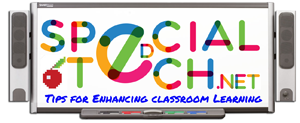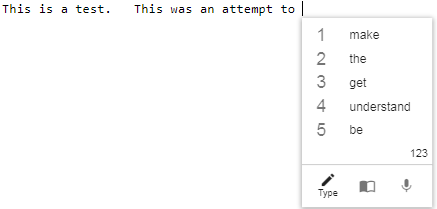When teaching reading and writing to students with learning disabilities, a good approach is to use six types of assistive technology: tools that offer 1) word prediction; 2) text-to-speech; 3) voice typing; 4) graphic organizers; 5) digital books; and 6) visual supports, said Brian S. Friedlander, Ph.D. in his webinar “Tech to the Rescue: Create a Technology Toolbox for Students with ADHD and LD” on Additudemag.com. This article will discuss word prediction tools.
Friedlander, an associate professor of education at the College of St. Elizabeth in Morristown, NJ, has written several books on educational technology, including Engaging the Resistant Child Through Computers and Assistive Technology: What Every Educator Needs to Know.
The writing process is cognitively demanding. If a student has problems with spelling, they get stuck and try to find a smaller word to substitute. This stops the writing process. Having words available makes things go more smoothly. Use of this tool needs to be written into the student’s IEP so they can use it while taking state exams.
Co:Writer Universal (free trial) performs word prediction in iPad and in the Chrome browser as an extension. You can create topic dictionaries so related words will come to the top of the list. It also offers text-to-speech.
Word Bank Universal (free) is a Chrome extension that automates creation of word banks related to a particular topic. Go to the website on the topic the student is writing about and it will collect words from the site. It also has text-to-speech. You can hover over the words in the word bank and listen to them out loud.
WordQ and WordQ II for Chrome by Quillsoft is not free but has special rates for schools. It works offline and It has a clean interface, text-to-speech, and can open PDF files and annotate them. Friedlander suggested scanning worksheets into PDFs and letting students write on them. This lets them organize their worksheets electronically in Google Folders or Microsoft OneDrive.
DocsPlus, for Windows/Mac, iPad, and Chromebook, (free trial) provides vocabulary support for middle- and high-school students on any topic through “wordbars”. It also includes a tool to help students organize ideas and plan writing tasks.