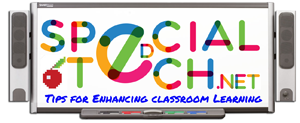Accessibility 101: Google Docs
Michigan State University has created a tutorial on how to ensure that your Google Docs are accessible. See https://webaccess.msu.edu/Tutorials/google-drive.html. The tutorial covers:
- Headings
- Images
- Color Contrast
- Lists
- Legibility
- Table of Contents
- Creating an Accessible template
Google Docs Add-ons for Education
Cloudlab, a project of New Visions for Public Schools, offers free add-ons for Google docs which allow you to ‘power up’ your use of Google docs, including creating quizzes, important and exporting spreadsheet and form data, automatically distribute assignments and track activity, and more. See https://cloudlab.newvisions.org/.