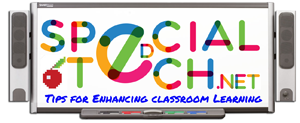By Sarah Rich
Squiggle Park’s Lead Teacher
 Squiggle Park is a new program which teaches foundational reading skills through bite-sized video games for kids. The games are built by teachers, researchers, and literacy specialists. Squiggle Park is built for Pre-K through second grade, but it can be used for older students with special needs. Teacher-friendly dashboards help teachers collect data to drive their instruction. It’s fun, students love it, and it works!
Squiggle Park is a new program which teaches foundational reading skills through bite-sized video games for kids. The games are built by teachers, researchers, and literacy specialists. Squiggle Park is built for Pre-K through second grade, but it can be used for older students with special needs. Teacher-friendly dashboards help teachers collect data to drive their instruction. It’s fun, students love it, and it works!
Often times, students with special needs can find video games challenging. Here are some Squiggle Park features which address areas that could be a challenge:
Visual icons for logging in
Knowing the challenges that students face logging into programs, Squiggle Park provides visual icons that kids can recognize based on their interests. Squiggle Park also comes with a video that can help students learn to log in.
Visual directions on how to play
A visual demonstration and audio directions are given before each game. If needed, the directions will repeat, to remind the player how to play.
Educators can also access all worlds and levels to experience what their students are presented with at every step of the program.
Tools to avoid getting “stuck”
It is one thing to be able to identify an area of struggle and another to help remediate the issue. Squiggle Park has mini-lessons provided for every level of the game. These lessons can act as an “introductory support” before students enter a world or as an “ongoing support” if they need content reinforcement.
Mini-lessons can be used by teachers for teaching support in the classroom or to send home to parents to work on the student gaps.
Teachers can utilize dashboards to see where students are struggling and work with them individually to help them excel to the next level.
Dealing with ”The wiggles”
Kids need to move! 🙂 It is recommended to do an “energizer” activity before having students sit, so they can focus.
Squiggle Park combines visual, auditory, and kinesthetic learning, which helps to engage students and keep their attention.
Students have the ability to work at their own pace, so they can stop and take a break at any time.
Adjustable screen appearance
Squiggle Park is offered on multiple devices. Teachers can
match the device to the child, and consider font size, adjust screen color and sound level.
If you would like to try Squiggle Park for free, a Pilot 2.0 begins in February 2017. The pilot will last until the end of the school year (June 2017). The requirements are:
Teachers must have three or more Pre-K through 1st grade classrooms willing to pilot. Access to iPads or computers is required.
It is recommended that students use Squiggle Park for 30 minutes each week. Some teachers have their students play everyday and others play 10 minutes a day 3 times a week. Another option is to add Squiggle Park into the literacy block station rotation.
To join the pilot, visit http://squigglepark.com/pilot/, and click on “Join the pilot”. While you’re there be sure to check out the free resources and PD videos.
Watch this short video to find out more about Squiggle Park pedagogy.